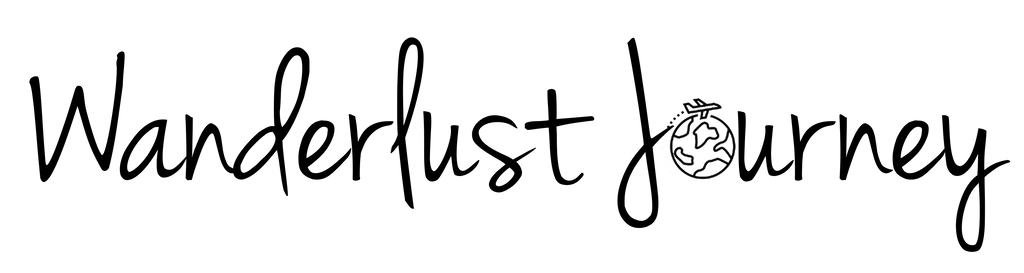What is Clubhouse and How to Use It For Your Business
You've probably heard of this new app called Clubhouse. Many people have their own opinions on if Clubhouse is just a fad or if it's even going to stick around. There are people who love it and there are people who hate it. I'll tell you why I'm a fan of Clubhouse, how to use the app effectively if you're new and how you can promote yourself and your business effectively on it.
What is Clubhouse?
Clubhouse is a voice sharing platform, currently available only on iPhones and is invite only. Think of it as a live podcasting platform or a Zoom conference without the video. The rooms are not recorded and cannot be played "on demand", so if you miss out on a chat, it does have that level of FOMO. That can be dangerous as time spent on the app can be quite high. That being said, I love working with the radio or podcasts on in the background, so instead I've been listening in to Clubhouse since having access to the app.
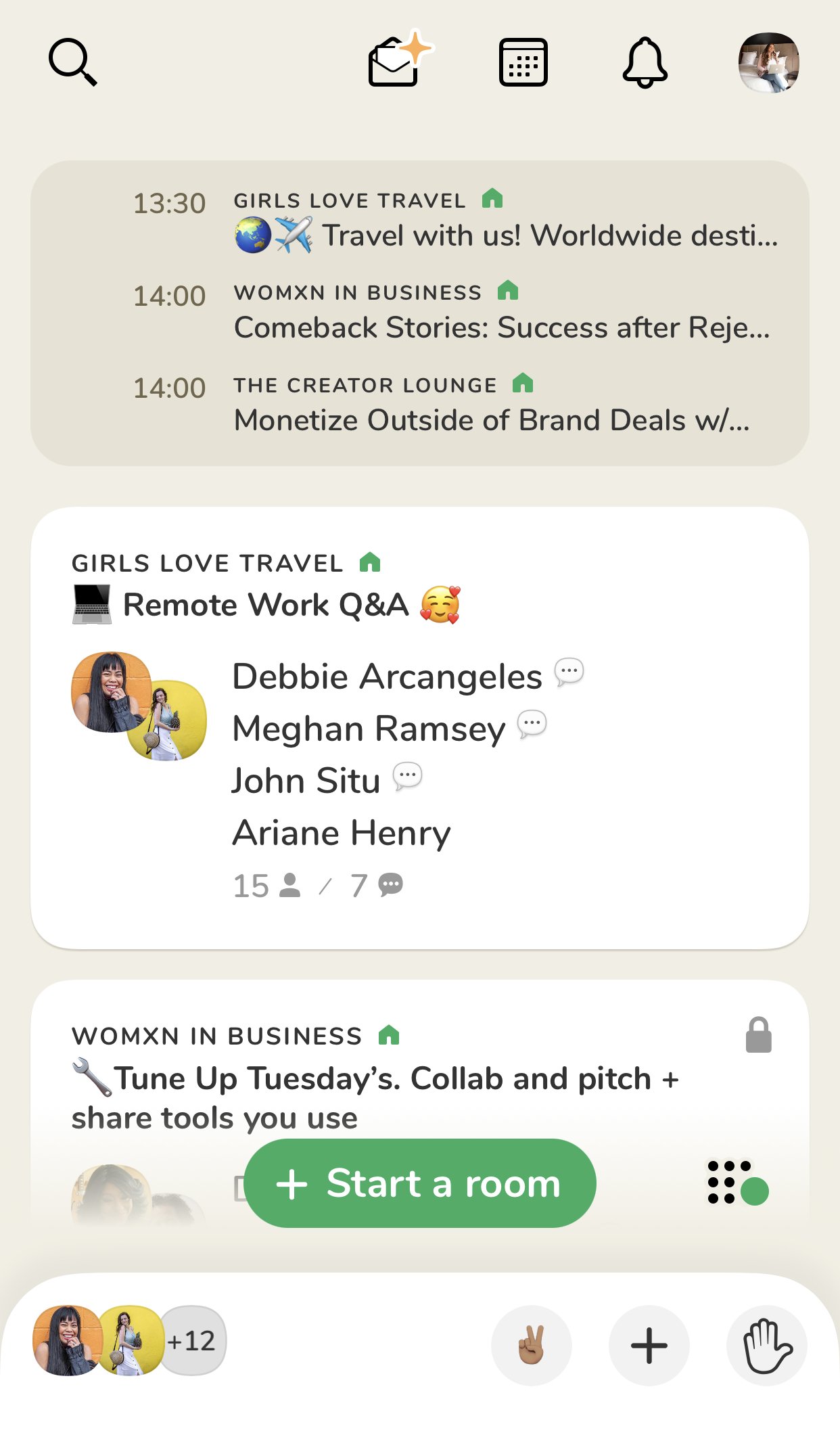
How Can I Get an Invite to Clubhouse?
If you are looking to get an invite to the app, don't hesitate to download the app and get on the "waitlist". You might have a contact who is on Clubhouse who has extra invites available and they will get a notification that you are looking for an invite. You can also see who on social media you follow is very active on Clubhouse and sometimes they will let you know when they have extra invites to give away. Invites do need to be sent through text message, so make sure you are providing your correct phone number with whomever is sending you the invite.
Activating Your Invite and Your Clubhouse Profile
Once you've received your Clubhouse invite, you'll need to choose your Clubhouse name. Please use your real name and not your brand or business name. Clubhouse is really trying to emphasize this and it is a more personal app as you'll find in due time. Once you're signed up, you will need to connect your Instagram and/or your Twitter accounts. This is really important to connect the accounts that you're active on (and are public accounts) as there is no messaging through Clubhouse. People will want to connect with you and the way Clubhouse encourages people to connect is through DM's through your social media that is linked. After you choose your photo, you'll notice for the first week that you have a "party" emoji on your photo, this means you are brand new to Clubhouse. Most good moderators of rooms will help make you feel extra welcome and ease any nerves you might have when speaking on stage.
Writing a Clubhouse Profile
The first sentence of your Clubhouse bio is what people will see beside your name as a "quick description" about who you are. Keep in mind that some moderators are now reading your first sentence of your profile when introducing you to speak. It's important to have a descriptive bio on who you are and what you do. This helps people determine if they want to follow you, or how they can connect with you. It's also your opportunity to let people know about your brand or business and what you offer. Links aren't clickable in Clubhouse profiles, so make sure that you have specific links that people can click in your Instagram bio, etc.
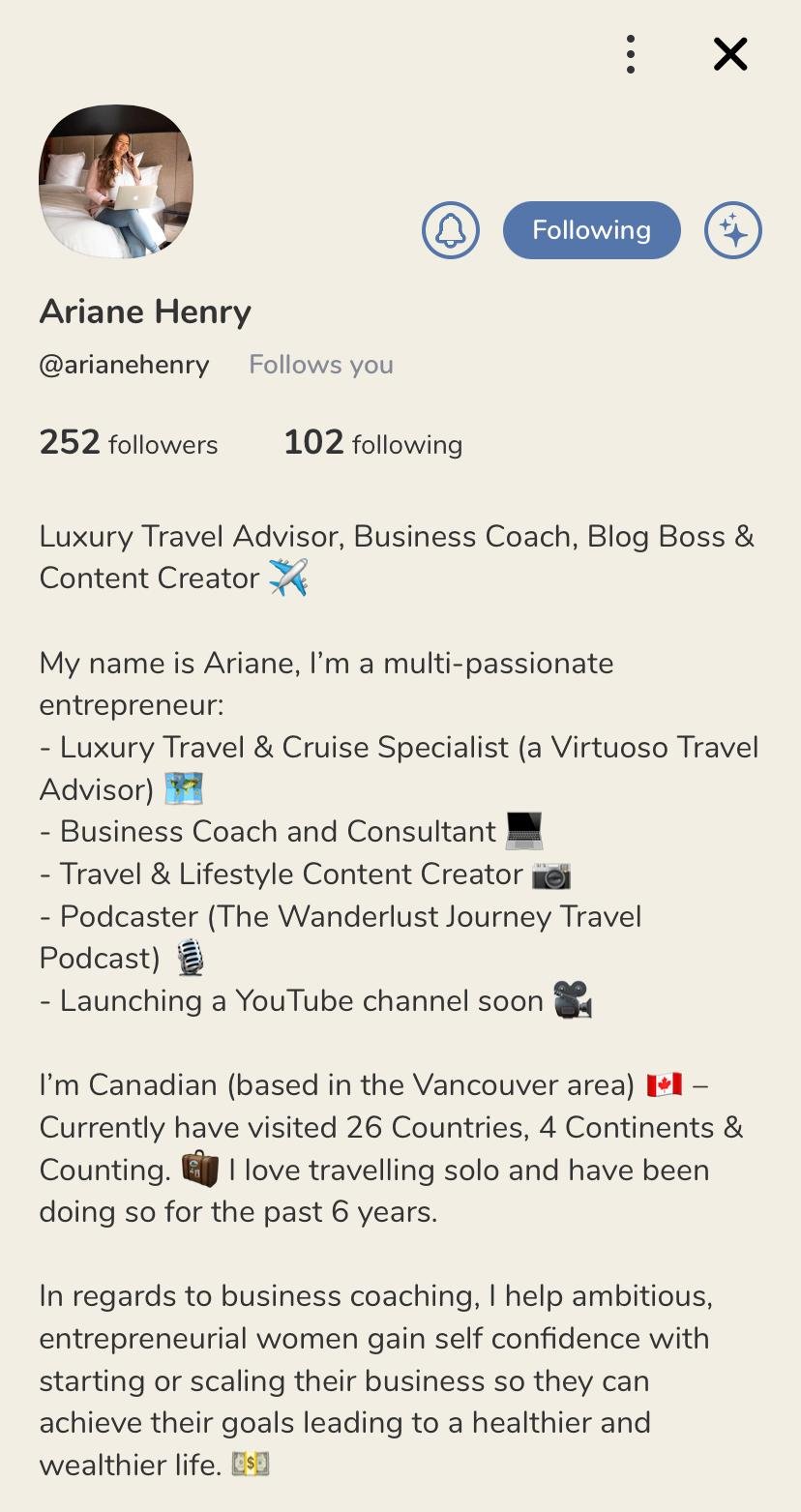

Tuning into a Room on Clubhouse
One of the biggest questions I get is "How do I find rooms on Clubhouse?". When you sign up, you are given the opportunity to add your "interests". This gives you a good starter on a selection of rooms. But how you really see rooms is based on who you follow. For instance, I follow many rooms that are travel based (obviously). So I follow an amazing club on Clubhouse called "Girls Love Travel". Once I "joined" the club, I could see all the rooms that were hosted under that club. When I like what someone says in a certain room, I'll follow the speaker. If it's someone that has great advice or adds a lot to a room, I'll hit the "bell" and select "always" to get notified on when they speak on a stage. As you follow clubs and people, you'll notice that your main "waiting room" gets tailored to your interests.
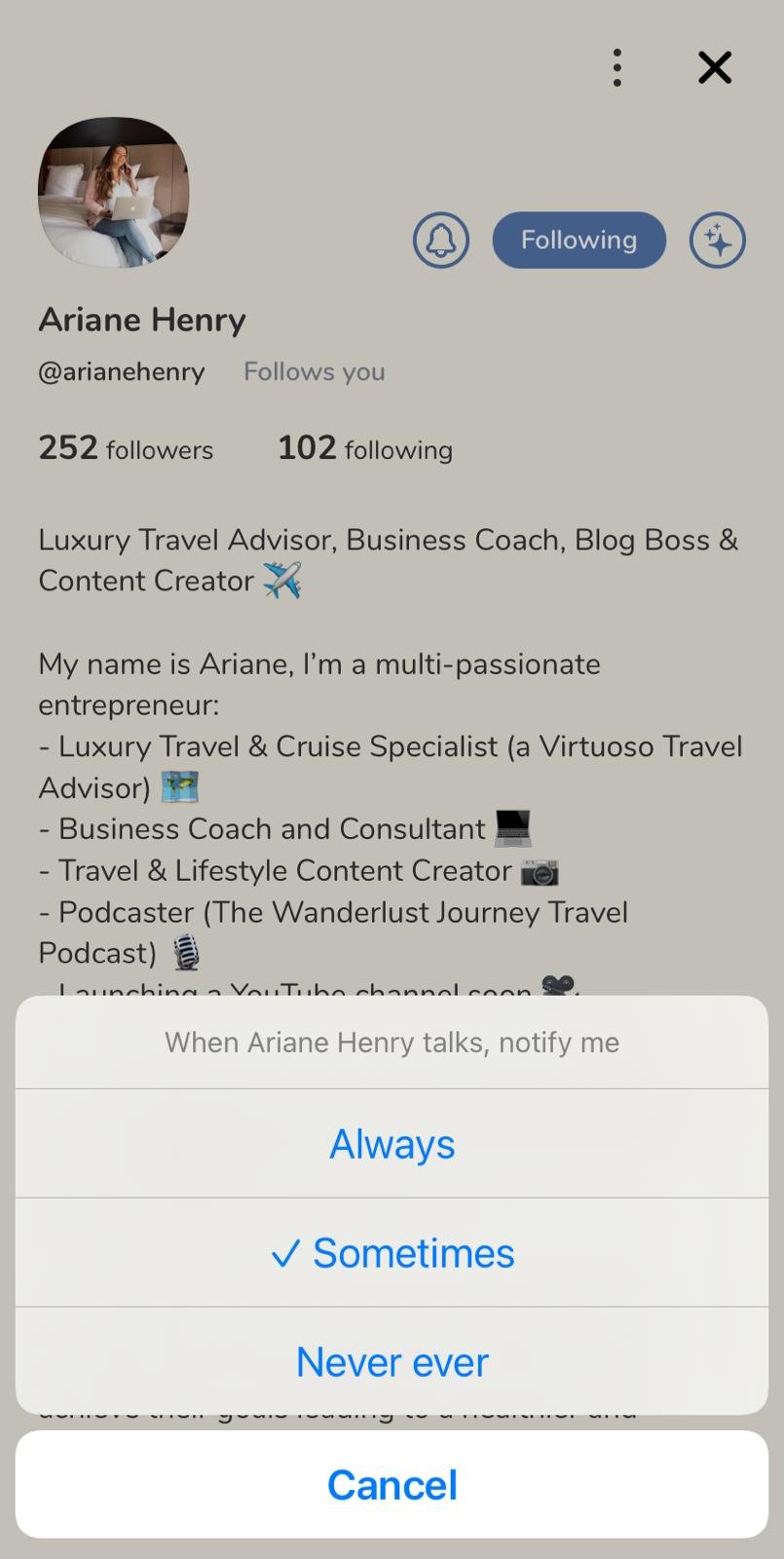
When you finally select a room that you'd like to tune into, don't worry, you're on mute automatically when you enter the room. It's only when you would like to go up on stage that you need to make sure you're muted when not speaking. If you would like to add to a conversation or if you have a question for the panel, you'll see a little hand on the bottom right. When you press the hand, you've let the moderators know that you would like to come on stage to speak. You'll have to wait until one of the moderators approve you. Once on stage, make sure you mute your microphone immediately. The hand will disappear once you're on stage and that is where your microphone to mute and unmute will appear.
When you're finished listening to a room, you can hit the "peace sign" and leave the room.

Speaking on Clubhouse - Best Practices
When speaking on Clubhouse, these are some of my tips:
- Clubhouse is used by the hearing impaired and they use transcription services. To help them differentiate who is speaking, please always start with “This is Ariane (your name here) speaking” then go into what you have to say or ask your question to the panelists. Then always end with “This is Ariane (your name) and I’m finished speaking”.
- Please keep it on topic and avoid too much self promotion. It’s very disruptive when someone goes off topic or if someone is constantly mentioning their “freebie” available in their Instagram link. Clubhouse is a great way to promote yourself and your business, but know when to promote yourself and when it's too much.
- Get involved. It can be very scary at first to get involved into a conversation, but once you do it a few times the nerves go away. Most rooms are very welcoming and friendly. If you do come across any hostility, you can report people for trolling. Clubhouse has a no tolerance for negativity towards others, so please report trolls. You can report someone by clicking on their profile, then click the three dots. You be able to submit a report from there.
- When you see the speakers microphones flashing, it's like a virtual applause. You'll see this when speakers agree with what is being said, etc. You do need to be on stage to "applaud", just by tapping your mute button quickly on and off.
- PTR - If you're a moderator or even someone in the room, it's always good to do a PTR (pull to refresh) after each speaker. If you are in a room speaking, you can quickly change your profile photos by holding your profile image. This is a great way to feature images on a certain topic you're speaking about and telling people to PTR for the update on your image (example of this is I changed my profile picture during a travel chat on the Amalfi Coast to some of my favourite spots and restaurants, adds another level of engagement). Obviously Clubhouse is not a visual app, however this is a workaround that most speakers use.
- Pinging people into a room. When using the + sign to add people into a room, please don't invite everyone off your list, but a select few who you know might enjoy what the room is about.
- Be mindful of the time you spend on Clubhouse. It can be a time waster if you're not careful (this is one of the biggest complaints I see). I'm very intentional with the time I spend on Clubhouse, again I love podcasts and talk shows, so this is a replacement for the times that I would listen to those platforms.
How to Use Clubhouse for Business
Clubhouse has been a game changer for me personally when it comes to my business. It's an amazing platform to network and make genuine connections with others who share your passions and who are potential clients.
Organic growth on Clubhouse also equates to organic growth on your social media platforms including Instagram, as people are encouraged to reach out to you there (again there is no messaging within Clubhouse). I've been able to network and connect with people who are amazing at social media, business, other travellers, etc and get tips on how to grow my own business and blog, streamline things further and implement some great ideas. I've also secured brand deals and new business consulting clients already through Clubhouse.
Remember to always take things you hear with a grain of salt, but there are some people who are experts in their fields who do spend time on Clubhouse in an "education space". I think that is how you can really leverage and grow your own business organically on Clubhouse, if you have niched down properly within your business and you know your audience, it's a great way to be found in rooms by potential clients if you speak as "an expert" in your niche. Once you start moderating rooms, listeners do tend to follow the moderators more, which means people will read your profile to find out more about you, so it does give you and your business more exposure. So don't hesitate to start hosting rooms and speak to your niche market.
To further leverage being a thought leader in your industry or niche, you can also start your own Club now on Clubhouse. To start a Club on Clubhouse, scroll to the bottom of your profile where you see the clubs you belong to listed. At the end of the list you should see a "+" sign. Click this and enter your club information! That's it!
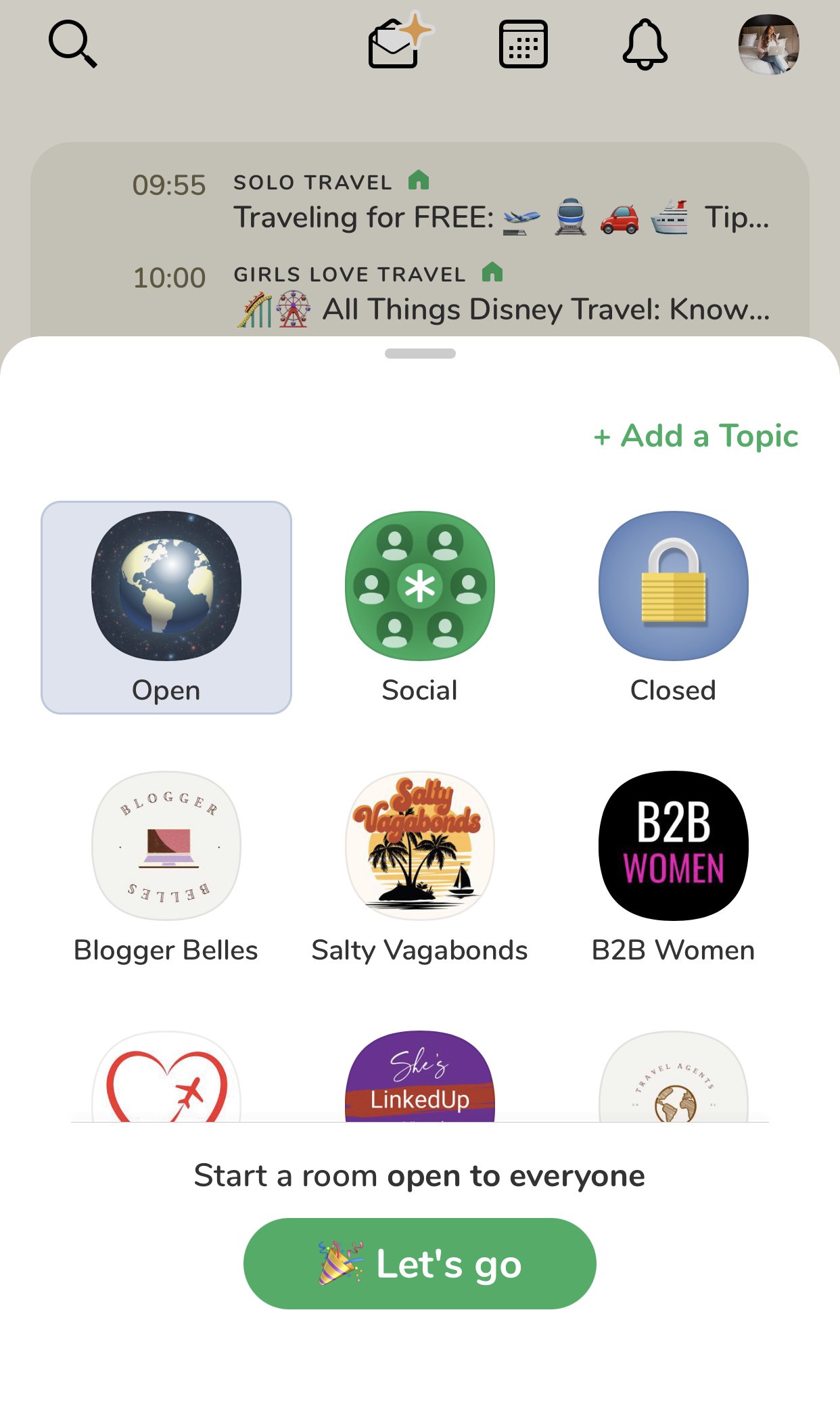
I hope you found this guide helpful. As Clubhouse adds updates and new features, I will update this guide as well. If you have any questions don't hesitate to contact me by clicking here, or if you wanted to connect with me on Clubhouse my username is @arianehenry.
Happy chatting!
Ariane